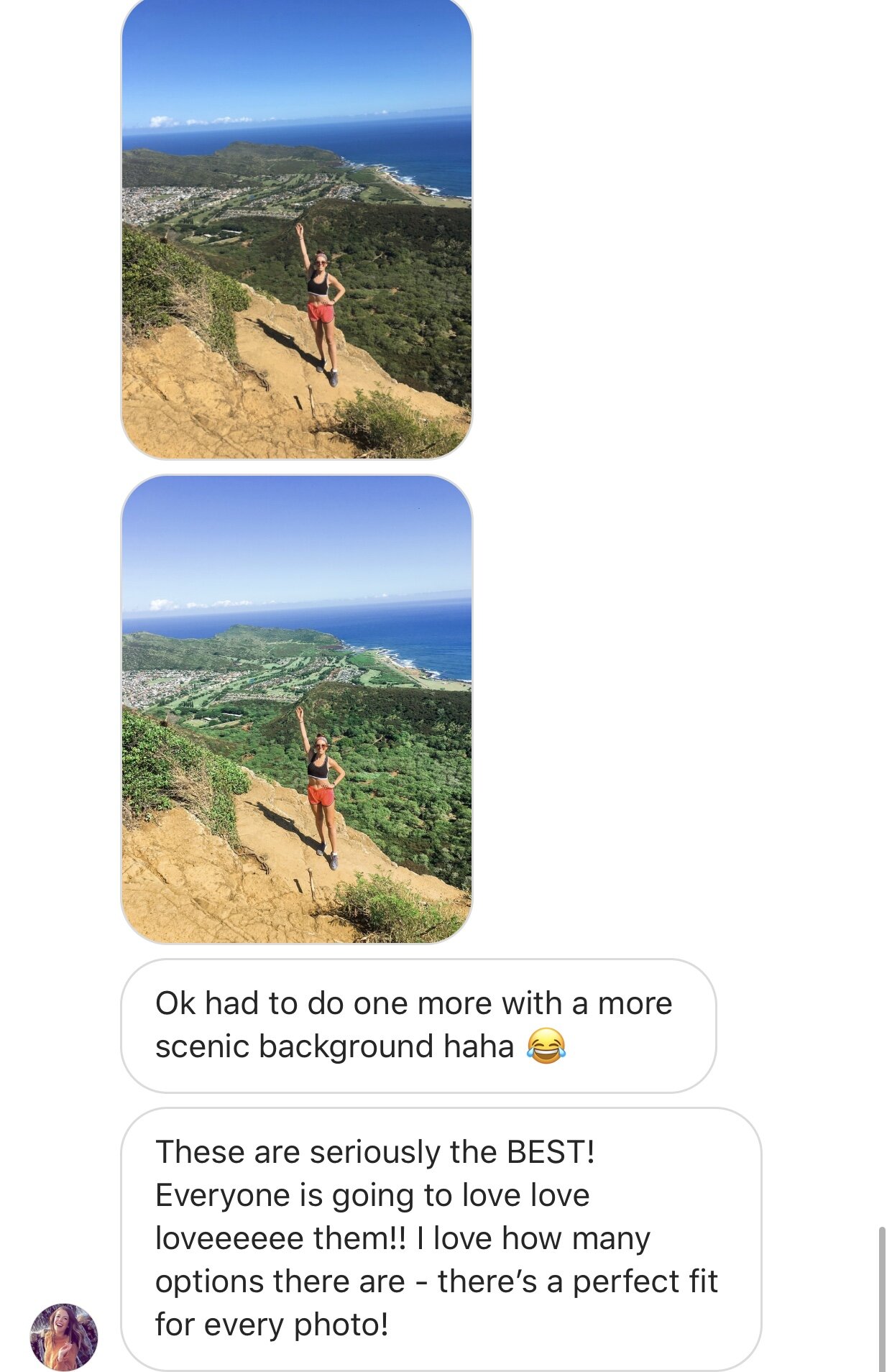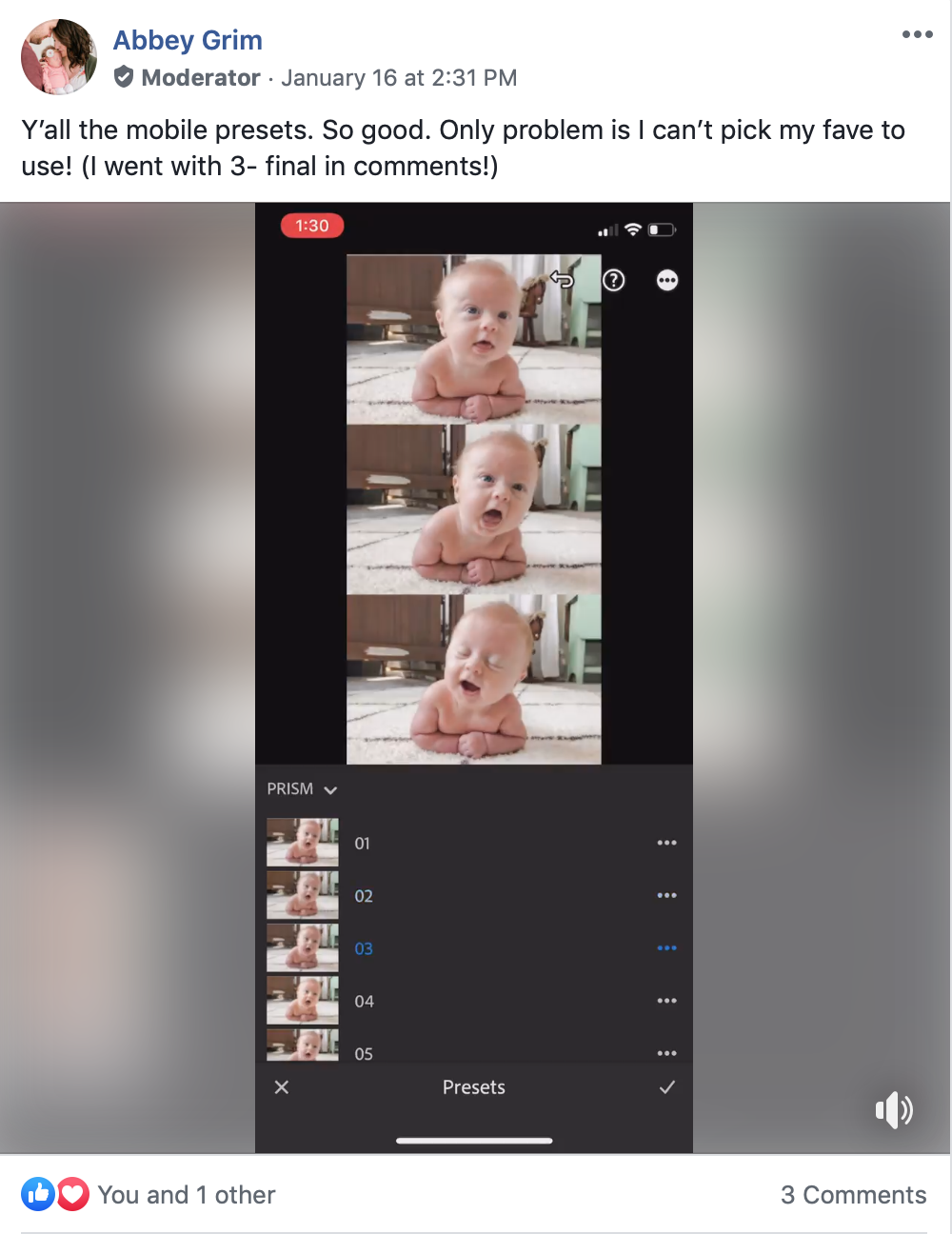TO THE MOBILE PRESET suite THAT
ONE CLICK!
AND 2 black & white presets
each its own unique look for YOUR PERSONAL PREFERENCE!
Grab the Prism Mobile Presets
FILM PACK
available now!
PRISM FILM PACK MOBILE PRESETS
Created for use with the Adobe Lightroom App (FREE in the App Store!) and can be downloaded right on your phone with the free app “Unzip”
Designed to transform your images with one click to create film-inspired images with retro vibes
For creatives, travel and lifestyle bloggers, high-end brands, and moms alike
Includes 19 color presets, 1 black & white preset, and 5 enhancement presets like Darken, Brighten, Add Grain, Soften, and Desaturate to make final touches a breeze
ONE TIME PAYMENT! No subscription fees, no strings attached, and no experience necessary
Video walkthrough for installation and how to edit your phone pics with the mobile presets
Detailed Installation Guide PDF with step-by-step instructions
Invitation to our exclusive Facebook group for Prism Presets users
Film-inspired edits for your phone photos for years to come!
“Where have these been all my life?!
I AM LOVING THESE MOBILE PRESETS SO MUCH! THEY REALLY BRING SO MUCH COLOR AND LIGHT TO MY PHONE PICTURES. I LOVE THE VARIETY AND THAT THERE ARE 15 TO CHOOSE FROM! THE HARDEST PART IS CHOOSING WHICH I LIKE BEST!!”
- Theresa M.
One Mobile Preset Suite,
15 Distinct Styles…
15 color import presets include
clean & classic, light & Airy, film-inspired, & morE!
Prism Mobile Preset Light & Airy Suite
Created for use with the Adobe Lightroom App (FREE in the App Store!) and can be downloaded right on your phone with the free app “Unzip”
Designed to transform your images with one click bright, dreamy, and light & airy presets
For creatives, bloggers, brands, and moms alike
Includes 15 color presets and 2 black & white presets
ONE TIME PAYMENT! No subscription fees, no strings attached, and no experience necessary
Video walkthrough for installation and how to edit your phone pics with the mobile presets
Detailed Installation Guide PDF with step-by-step instructions
Invitation to our exclusive Facebook group for Prism Presets users
Bright and vibrant edits for your phone photos for years to come!
DESKTOP
DESKTOP + MOBILE
MOBILE
User Examples
Show me the Magic
How it works
DOWNLOAD
The first step is downloading and installing your Lightroom preset suite. You’ll receive a link to download immediately after your purchase with a step-by-step video and installation guide outlining how to install your presets on your mobile device.
WATCH & LEARN
Included in your download is private access to a walkthrough video editing tutorial demonstrating how make the most of your mobile preset suite. You’ll watch images be edited using the Prism import presets and learn how to use the Adobe Lightroom Mobile app on your phone.
CREATE
Now you’re ready to create dreamy images from any phone pic you take from here on out! You’ll also receive an invitation to the Prism Preset Users Facebook group full of editing tips and business education (feel free to show off those edits)!
The following edits were done in one click!
See the presets on your images… before you purchase!
NOT SURE IF YOU’LL LOVE THE PRESETS?
No worries, friend. I know it can be a tough decision to narrow down your editing style and take the leap to try something new, especially with so many options out there! That’s why I’d love to edit up to 5 sample images for you with the preset suite… including a screenshot of exactly what your images look like with only the import presets applied. No tweaks, adjustments, or strings attached!
HERE'S HOW TO SEE YOUR PHOTOS EDITED WITH THE PRESETS BEFORE PURCHASING!
Simply email up to 5 images (including a variety of lighting scenarios is encouraged!) to prismpresets@gmail.com to see what the presets look like on your own images with no sliders adjusted whatsoever.
Some frequently asked questions…
DON’T WORRY, WE GOT YOU!
- CAN I TRY OUT THE PRESETS BEFORE I BUY THEM?
Of course! Feel free to send up to 5 images to prismpresets@gmail.com and we will show you what the presets look like on your own photos!
- IS THIS A MONTHLY SUBSCRIPTION?
NOPE! This is a one time payment purchase, no strings attached!
- I’VE NEVER EDITED PHONE PICTURES IN LIGHTROOM BEFORE. IS IT COMPLICATED?
It’s not complicated at all! We will show you exactly how to import your presets onto your phone via a video tutorial, and how to use them in the FREE Adobe Lightroom app!
- WHAT IF I GET A NEW PHONE AFTER DOWNLOADING?
That’s not a problem at all because once you download these preset files, they are yours forever! We recommend backing them up on the cloud just in case!
– WHAT IF I DON’T LIKE THE PRESETS?
You’d be the first! We include 15 unique presets so that there is something for everyone, whether you like more colorful, more film-like colors, or softer highlights. If you really aren’t enjoying the suite, just reach out to us and we will see how we can help you out!
WE THINK ALL THAT’S LEFT TO ASK IS…
what are you waiting for?!
Meet the creator
Hi! My name’s Megan, and I’m a wedding photographer and photo editor living in Washington, DC.
Over the past decade, I’ve built a six-figure business founded on timeless and consistent wedding imagery while also providing private editing services for other wedding photographers. The thousands of hours I’ve spent in Lightroom over the years have resulted in something amazing: an all-in-one preset suite that transforms RAW images and mobile photos in a matter of seconds. This preset suite has revolutionized my workflow as a wedding photographer and private photo editor. As someone who edits hundreds of weddings a year, I need something quick and consistent, yet full of detail and color to allow me to create beautiful images in record time. Editing makes my heart come alive, and thanks to the Prism Preset Suite, I now get to share this magic with you!